Registering and Linking Your Profile in GreenPort
From the desk of Katie Cirone, PE, Senior Compliance Specialist
The Pennsylvania Department of Environmental Protection (PADEP) has released a new portal for permitting and reporting. Anyone entering or certifying stormwater, wastewater, air quality emissions and other reporting will need to create an account. This new system creates a one-stop-shop for applications to PADEP, the Department of Conservation and Natural Resources (DCNR), and the Pennsylvania Department of Agriculture (PDA).
Guide to Registering for a GreenPort
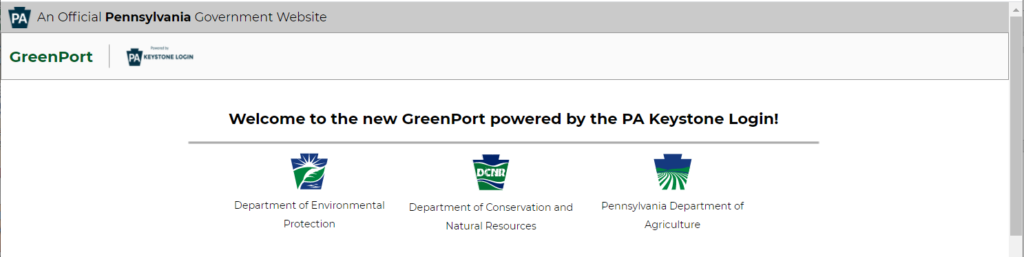
Follow these steps to register for a new GreenPort account and link your old account.
- Go to https://greenport.pa.gov/gpl/, select Register from below the Register a new Greenport Account heading
- Enter the email address you want associated with the new Greenport Account and select Verify
- Once you receive a verification code via email, enter and select Validate Code
- Enter the requested account information, including name, phone number, date of birth, and address. Note you may have to select Enter Address Manually. Select Next once all information has been entered.
- Enter the Username and Password you would like associated with your new account. Select and answer three (3) Security Questions. Make note of this information you have entered, as it will be required for login and report submission in the future. Select Submit once all information has been entered.
- Select Back to Log-In. Note that once you have successfully registered, you will receive an email from noreply@pa.gov with the subject line “Keystone Login Registration”.
- Login using the new credentials you created in step 5. Once logged in, select Yes, I have an old DEP GreenPort Account(s) and Continue
- Enter your old GreenPort Username and Password and select Login
- You will see a list of your current GreenPort applications, roles and securities. Select Import Profile.
- Once the system notifies you that the import was successful, select Go to Dashboard. You may be required to login to your new account again.
- Begin using your new GreenPort account!
Need assistance? Call our team of Pennsylvania environmental compliance experts at 800.305.6019 x2500 or email us at info@libertyenviro.com.
A list of FAQs and solutions for common errors is also available here: https://greenport.pa.gov/gpl/GpLogin/Faq